There are two recommended ways to report abusive email to our team. Which you utilize depends on how you interact with our system.
If you are another email provider, we recommend you subscribe to our Feedback Loop system. This allows an efficient exchange of abuse information, and enables us to more effectively remediate abuse complaints at scale.
If you are an individual wishing to report an abusive email, we recommend forwarding the abusive message to abuse@emailsrvr.com. Our anti-abuse specialists will process the complaint and take the necessary remediation steps.
The maximum size for any message, with or without an attachment, is 50 MB.
If you notice problems with your deliverability, check that you are not on a blocklist. There is a collection of the blocklists used by our system on the External Resources page.
You can check this by using a service such as the Spamhaus, Sorbs, or Lashback Unsubscribe Blacklist.
Also check to make sure you are using proper authentication, such as:
You can send messages to postmaster@emailsrvr.com for further assistance.
Blocklists are tools mail providers use to block mail from senders the industry-at-large considers untrustworthy. The answer to this question is conditional on whether you are trying to send email to users hosted on our service or other services.
If you’re attempting to send email to our service, then your connecting IP address (the IP address of the mail system you are sending mail from) is on one of the email blocklists we use as part of our spam filtering. These lists are used across the email industry. They are well-known, well-supported, and we have had years of experience using them with a high degree of success. In our SMTP response messages (and corresponding bounce messages) for email blocked by one of these lists we provide basic information needed to remediate the listing including the specific list that your IP was found on.
If you’re attempting to send email from our service and are receiving a bounce message, then one or more of our sending IP addresses has been blocklisted. No action on your part is necessary as we closely monitor the sending reputation of our IP addresses, and respond as quickly as possible to any listings. We strive to maintain professional and cooperative relationships with as many email and blocklist providers as we can in order to diagnose, remediate, and delist our sending IP addresses.
The exact blocklists we use can be found in the External Resources section of this site, under the ‘Sender Reputation’ group.
Sending limits are intended to ensure a small set of customers cannot consume all the resources and degrade the service for everyone. If you find yourself hitting a sending limit, there are some things you can do. Typically, your options center around who you are sending email to: users on your domain (internal), or users on other domains (external).
If you are sending to users internally, then you can utilize features such as distribution lists to consolidate your recipients on each message.
If you are sending mail external to your domain, we consider email volume in excess of the daily sending limit to be high-volume, and a bulk emailing service is recommended. These services specialize in properly delivering higher volumes of email to many recipients. They offer features like recipient hygiene to help ensure your emails are accepted by email providers across the internet. The specific sending limits of our system can be found on the Email Limits page which is under the System Information navigation.
In addition to the daily sending limit, users may be further rate limited, based on factors such as sending behavior and/or classification of their email messages (spam, bulk, etc.). Most rate limits are imposed for a 24-hour period.
We, as well as other email providers and software vendors, generally block a common list of attachment types that can cause problems for end users' computers when sent via email.
For example, we are blocking all attachment types classified as "unsafe" in Microsoft Knowledge Base Article - 262631.
It is possible that other extensions will have to be blocked in the future, as virus authors will attempt to exploit new file extensions as they become available. Therefore, at our discretion we may also block other attachment types which are deemed to be unsafe or which represent a possible email-borne threat. We reserve the right to block attachments without warning or notice to ensure the integrity of the email service and its users.
Please also note: the maximum size for an attachment in our Hosted Email environment is 50mb (including message headers and all content in the body of the message).
We do not provide bulk email services. To ensure that your emails are sent safely and are not blocked, we recommend that you use a reputable bulk email service to send out your content. Reputable email service providers provide software and services to ensure that your bulk email is delivered in a way that mail providers will accept as good mail.
Have more questions?
For email delivery questions about domains hosted by our service, please contact postmaster@emailsrvr.com
To report abuse originating from our service, please contact abuse@emailsrvr.com
For questions about DMARC reports sent by our service, please contact dmarc_reports@emailsrvr.com